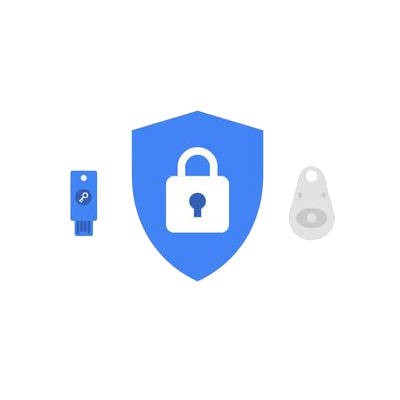It’s no secret that Google Chrome is one of the most popular web browsers in the world, if not the most popular. Still, most people don’t use the browser to its full potential, and they leave so many wasted opportunities to save time and resources on the table. Today, we want to highlight some of these tips, but also a couple of features that perhaps you didn’t know existed for Google Chrome so you can continue to get more value out of it as a business and productivity tool.
Grove Networks Blog
Your Google Calendar is an important part of your productivity practices, but with the help of some additional calendars, you can make managing daily tasks easier than ever. Let’s consider how you can use multiple Google Calendars to be more productive, as well as how you can get them set up.
Google Chrome is a very popular browser nowadays. In June of this year, for example, about 65 percent of the overall browser market share was attributed to Chrome. Seeing as so many people utilize Chrome, we thought it would be helpful to share a few tips that can help make Chrome even more productive for the user.
While we cannot express how important it is to update your software and hardware in a timely manner, it is important to keep in mind that some of these updates aren’t going to be perfect. An upcoming update to Google Workspace serves as the perfect example, as the company has recently released an alert to inform users about an issue affecting Google Drive.
Google may know a lot, but believe it or not, it doesn’t know everything. For instance, you may be trying to write up a document in Google Docs that Google doesn’t recognize. Maybe it’s one of your services that you’ve created a name for, or even the name of your business. The problem is that Google likes changing words it deems “wrong”. For this week’s tip, we’ll go over how to stop it from changing words you meant to use.
Google is taking steps to protect the data of a small group of its users who run the highest risk of experiencing a data breach or hack. This new service, the Advance Protection Program, shows promise in protecting the information that these select few can access.
Augmented reality is still a relatively new concept. It seems like a gimmick at first glance, but one of the most notable technology companies--Google--is attempting to take AR and use it to create a certain utility for it in mobile devices. Sundar Pichai, Google’s CEO, clarified this devotion to augmented reality with the announcement of the Google Lens.
If you use Google Chrome as your preferred browser, you’ll notice that its performance might dip considerably at times. Thankfully, there are ways to see just what’s causing the problem, and issues can be mitigated easily enough with a little bit of knowhow.
With Google Chrome’s Incognito mode, you can privately browse the web, but you may have noticed that Incognito mode also disables your extensions by default. This isn’t a big deal, but it can be an annoyance that you’d prefer not to deal with. Thankfully, there’s a good way to make sure that specific extensions stay enabled, even in Incognito mode.
Fans of Google’s Android OS have some tough choices to make when selecting a smartphone, seeing as the software runs on so many devices of varying quality and price points. For the purposes of this review, we will take a look at and compare two current flagship devices: Google’s Pixel and Samsung’s Galaxy s7.
Google Drive, available for both iOS and Android, is continuously being updated with new features and functionality. One of the most interesting features is the ability to take a picture of a document, and store the file in Drive as a PDF. Plus, if the file has text, it will be compatible with Drive’s search function.
 Does your business use Google Drive? Google Drive provides several applications that are great for getting work done in the office, similar to Microsoft Office (Want to know the differences? Be sure to contact us). With Drive, there are easy ways to leverage it to your advantage in the form of keyboard shortcuts and other tips and tricks. Here are some of our favorites.
Does your business use Google Drive? Google Drive provides several applications that are great for getting work done in the office, similar to Microsoft Office (Want to know the differences? Be sure to contact us). With Drive, there are easy ways to leverage it to your advantage in the form of keyboard shortcuts and other tips and tricks. Here are some of our favorites.
 Every business wants to be like Google and provide employees with a dynamic place to work, filled with amenities. It would probably be a dream come true for your organization to sit next to Google on Glassdoor’s annual list of “50 Best Places to Work.” Reality check: you’re not Google, as you’re reminded of this every time you attempt to balance your company’s budget.
Every business wants to be like Google and provide employees with a dynamic place to work, filled with amenities. It would probably be a dream come true for your organization to sit next to Google on Glassdoor’s annual list of “50 Best Places to Work.” Reality check: you’re not Google, as you’re reminded of this every time you attempt to balance your company’s budget.
 We all know how important an Internet connection is to the success of any business. In fact, it takes an exceptionally powerful cabling protocol to ensure that your business’s Internet connection remains constant. While many businesses take advantage of big cable companies like Time Warner Cable and Comcast for their Internet needs, a select few have the option of Google Fiber.
We all know how important an Internet connection is to the success of any business. In fact, it takes an exceptionally powerful cabling protocol to ensure that your business’s Internet connection remains constant. While many businesses take advantage of big cable companies like Time Warner Cable and Comcast for their Internet needs, a select few have the option of Google Fiber.
 Mobile exploits are just as common as those found on legitimate operating systems like Windows, but many people just don’t understand this simple fact. However, this hasn’t stopped some folks from being cautious when using their devices. The latest exploit making the rounds, which takes advantage of the iPhone’s Siri or Android’s Google Now, will leave you speechless.
Mobile exploits are just as common as those found on legitimate operating systems like Windows, but many people just don’t understand this simple fact. However, this hasn’t stopped some folks from being cautious when using their devices. The latest exploit making the rounds, which takes advantage of the iPhone’s Siri or Android’s Google Now, will leave you speechless.
 With so many businesses switching to the cloud for their data storage needs, it’s assumed that their data will be safe and sound. However, this is only somewhat true. While it’s true that the cloud is a secure and effective way to store your data, the virtual cloud is still vulnerable to freak accidents. Take, for example, the time when Google was struck by lightning last month… four times.
With so many businesses switching to the cloud for their data storage needs, it’s assumed that their data will be safe and sound. However, this is only somewhat true. While it’s true that the cloud is a secure and effective way to store your data, the virtual cloud is still vulnerable to freak accidents. Take, for example, the time when Google was struck by lightning last month… four times.
 Agent Chrome is a pretty well-known guy in Google City. In fact, you could say he was the top of his class at Browser University, and everybody who is anybody knows who he is. When on the job, Agent Chrome sometimes needs to lay low and avoid the prying eyes of the masses around him. And this particular operation, rightfully dubbed “Incognito,” is one such occasion.
Agent Chrome is a pretty well-known guy in Google City. In fact, you could say he was the top of his class at Browser University, and everybody who is anybody knows who he is. When on the job, Agent Chrome sometimes needs to lay low and avoid the prying eyes of the masses around him. And this particular operation, rightfully dubbed “Incognito,” is one such occasion.
 Have you ever been browsing the Internet, only to lose your connection and be stuck without access to an article mid-sentence? This is a common dilemma for the average PC user that uses an unstable WiFi connection. Thankfully, so long as you aren’t viewing a constantly updating page like Facebook, you have the option to view your browser’s cached pages. Here’s how you can do it in Google Chrome.
Have you ever been browsing the Internet, only to lose your connection and be stuck without access to an article mid-sentence? This is a common dilemma for the average PC user that uses an unstable WiFi connection. Thankfully, so long as you aren’t viewing a constantly updating page like Facebook, you have the option to view your browser’s cached pages. Here’s how you can do it in Google Chrome.