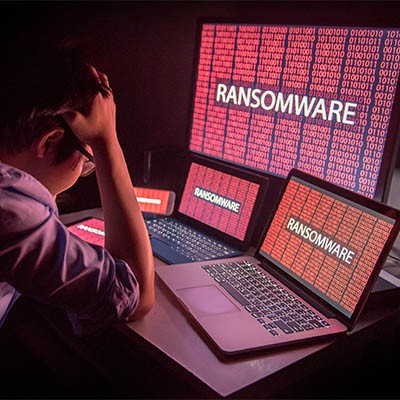Ransomware has been a real problem for the past several years. Once known for breaching networks directly, the establishment of uncrackable encryption left hackers looking to change their strategies. Today, they use scams to get people to give them access to network resources. If they are successful, it can deliver more than headaches for a business. Let’s look at what makes ransomware so dangerous and how your company can combat the constant attacks that come your way.
Ransomware
The experience of someone victimized by a ransomware attack is laced with terror. The fact that the situation you are dealing with—finding your files, drives, or even network resources are encrypted and inaccessible--is definitely one that would startle anyone. You then see the clock that is patiently ticking down, and you know that if you don’t comply with the demands, your files/drives will be deleted. It’s not a pretty situation.
Phishing
Phishing messages are usually delivered through email, but can also be received via a phone call, text message, or social media message. They are known as such because the scammer responsible simply distributes a message and waits for someone to take the bait. Scammers today are well-established and have gone to great lengths to concoct messages that could fool even the most vigilant user.
Cybercriminals have taken to pairing these attacks together to help them take advantage of as many targets as possible. If a member of your staff incidentally clicks on a link or unpacks an attachment that is connected to one of these phishing emails—because it looks just like a valid email—you may be in some big trouble. Ransomware can move fast to encrypt data and drives, whittling your options significantly.
What to Look for in a Phishing Email
There are some warning signs that a message is a phishing attempt. They include:
- Details are wrong - There are several details that you should check before you click anything in an email. Is the email address from the sending company? Are there misspellings and grammatical errors that you wouldn’t find in professional correspondence? Were you expecting an email from the company? If there are obvious inconsistencies, make sure to report it to your IT administrator before proceeding.
- There’s excessive urgency - Most phishing emails have desperate call-to-actions. Email is a useful correspondence tool, but very rarely are you directed to do anything that would necessitate you providing sensitive data. If an email’s message seems a little desperate, don’t proceed and report the message to your IT department.
- There’s a link or an attachment - If there is a link or an attachment in the email, and you weren’t expecting the email, you will want to reach out to the sender to confirm their legitimacy through another method of communication.
Phishing is today’s hacker’s go-to strategy. Ensuring that your staff is able to spot phishing attempts is the best way to ensure that ransomware or other malware payloads stay off your network. Call the IT professionals at Grove Networks today to talk about the strategies we prefer to ensure that our clients’ networks are left free of malware. You can reach us at (305) 448-6126.